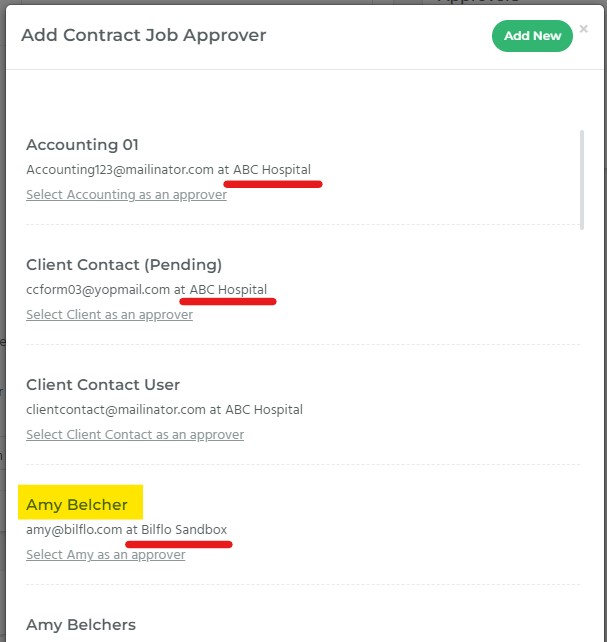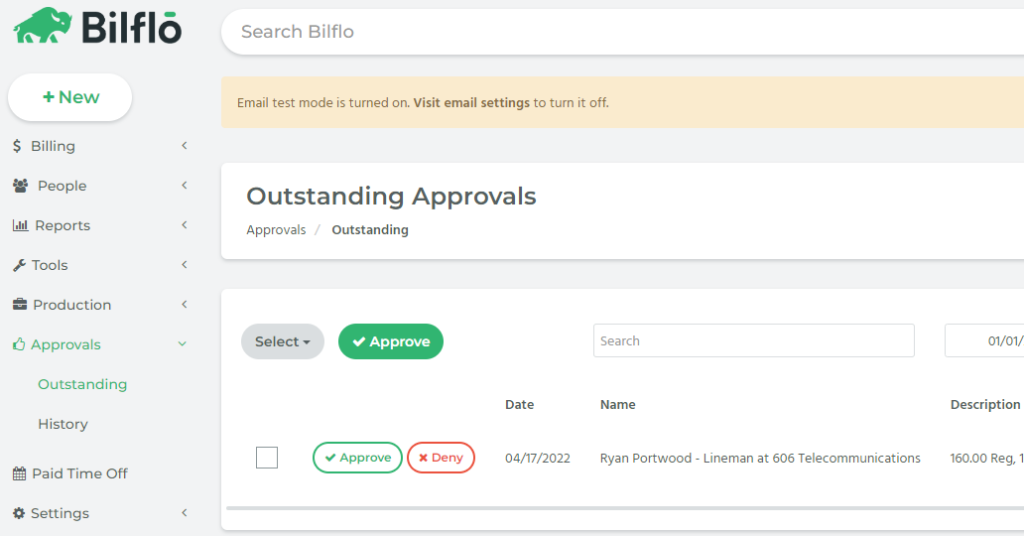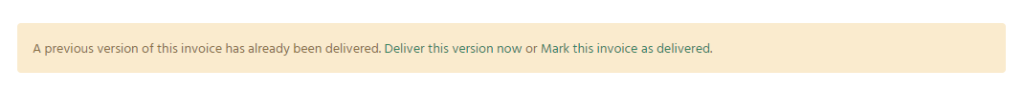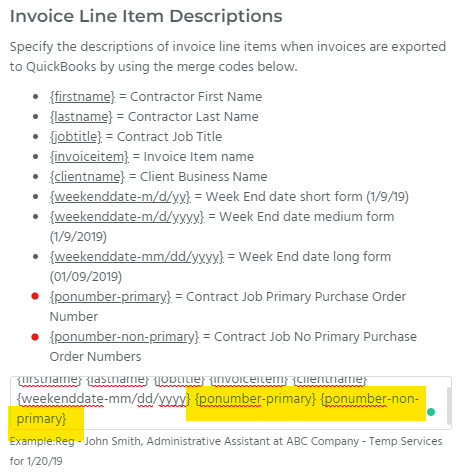Resolved Issues
- Bulk Time:
- Fixed an issue where the bulk time detail page would not update properly for specific records with sick time.
- Emails:
- Fixed an issue where the email functionality was not working properly for specific users.
- Expenses:
- Fixed an issue where certain expense items were not updated properly.
- Invoices:
- Fixed an issue where an error was displayed when looking at direct hire invoices.
- JobAdder:
- Fixed an issue where users imported from JobAdder were unable to log in successfully.
- Miscellaneous:
- Fixed an issue where a previous year’s invoice record was not displayed accurately.
- Updated various records where duplicates were mistakenly created by the user.
- Fixed an issue where an error occurred when updating the status of a timecard from the contract overview page.
- Sick Time Journal:
- Updated logic on the sick time journal to ensure that records were displayed with accurate calculations.